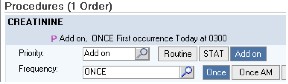Epic Lab Ordering Questions & Answers
A patient arrives for a clinic visit. There are future lab orders that need to be drawn during this clinic visit. How do I release these lab orders so that a requisition prints?
- Select your patient from the clinic schedule. Orders released onto a discharged visit from the past or onto a un-checked-in future visit will not be able to be processed by the laboratory computer system.
- Once selecting the patient from the schedule, select the 'Order Review' activity, dropdown/button view option of 'Future Labs'
- Select all of the orders that you wish to release
- Click "Release" from the toolbar.
NOTE: You may select multiple rows by using the Shift key. You must select multiple rows before clicking "Release" in order to get more than one lab order to print on a requisition page. Selecting individual rows and releasing them one at a time will print one lab order on each page of the requisition. The requisition will print to the designated printer in your area.
How do I order a CBC and WBC Differential?
Order the CBC WITH AUTOMATED DIFFERENTIAL PANEL. An Automated Differential cannot be performed without a CBC order. Only one lavender top tube needs to be drawn for both the CBC and Automated Differential.
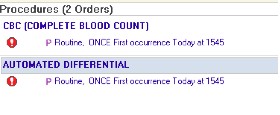
How do I order a microscopic exam on urine?
Order the URINALYSIS + MICROSCOPIC PANEL. A Urine Microscopic cannot be performed without a Urinalysis order. Only one urine sample needs to be collected for both the Urinalysis and Urine Microscopic.
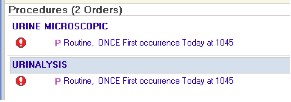
We already collected a blood specimen and sent it to the Core Laboratories. How do I add additional tests to the specimen that is in the laboratory?
Place the order in Epic and select the "Add On" button. Once this order is signed and released, it will print the requisition in the laboratory. The laboratory staff will determine whether the specimens in the laboratory are adequate for the new order and add the new order to the appropriate specimen. A phone call is not necessary if the add-on order is placed in Epic. If a specific laboratory cannot accept add-ons, the add-on button will not be available as an option in the Epic order composer.