![]()
Receiving an Unauthorized message?
When you click:
![]()
Go back to the (This Link) page and perform a regular Refresh / Reload (F5 Key).
Still having issues? Proceed to next steps.
Hold down the [Ctrl] key and push the F5 key or follow the steps below to perform a force Refresh / Reload.
Internet Explorer (IE) ![]()
Hold the 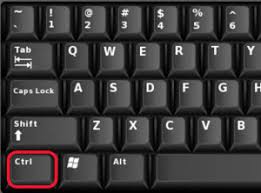 key and click
key and click 
More information:
How to Clear the Cache and Cookies in Your Web Browser - Article 719 - http://its.uiowa.edu/support/article/719
"Clearing Cache and Cookies is a way we can be sure that any issues you may come across are actually something wrong with the website, rather than inconsistencies caused by using different browsers."
Still having issues? Go to Account and Logout and then Log back in again.
![]()